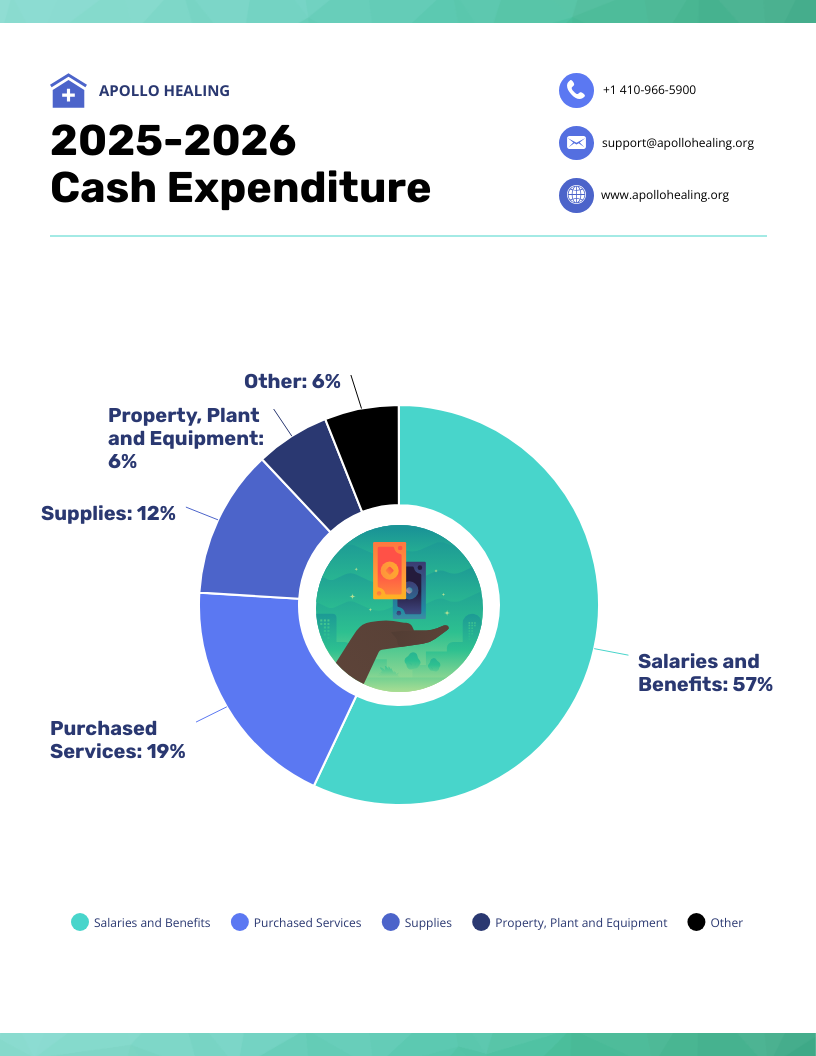
Pie Chart Template
Show categorized data, comparisons, and trends in an organized and visually appealing way using this easy-to-edit pie chart template.
CreateA pie chart is a graphical representation of data that uses slices to show relative proportions. The total value of all the items in a pie chart adds up to 100%. Each portion is sized according to the quantity it represents. A larger slice means a larger quantity, while a smaller piece indicates a smaller amount. Pie charts are usually used to show classification, such as the different types of expenses incurred in a month. The human brain is hardwired to see patterns and relationships, making pie charts an effective way to show comparisons and trends. These charts can show both nominal (categorical) and ordinal (ranked) data. When used with ordinal data, the slices are usually arranged from the largest to the smallest. While pie charts are easy to understand, they can be challenging to interpret when there are a lot of slices. It can be hard to compare the sizes of pieces that are close together. It's also not easy to see patterns or trends with nominal data. A pie chart should include a title, labels for the different slices, and a legend. The title should be brief but descriptive. The labels should identify what each portion represents, and the legend should explain the meaning of the colors or patterns used in the chart. When creating a pie chart, collect the data that you want to represent in the chart. You can gather this information from surveys, experiments, or other sources. Next, decide how many slices you want in your pie chart. A good rule of thumb is to have no more than seven slices. Any more than that, and the chart will become difficult to interpret. Once you have your data and know how many slices you want, it's time to start creating the chart. If you need to make a pie chart but are uncertain about how to build one from scratch, a template from Venngage can help. Venngage offers various pie chart templates for different charts and data visualizations; you're sure to find one that meets your needs. Once you've found a pie chart template you like, click on it to get started. Then, enter your data into the template. Be sure to include column headers so that you know what each column represents. Venngage's drag-and-drop editor makes adding, removing, or rearranging elements in your chart easy. When you're finished, click the Download button to save your pie chart as a PNG or PDF (for printing). You can also share your chart online or embed it on your website. If you want to make corrections to your pie chart template later, log in to your Venngage account and make the necessary modifications. Your changes will be automatically saved, so you can pick up where you left off next time. Creating a pie chart is a quick and easy way to present data. By following the steps above, you can assemble a pie chart that is both informative and visually appealing. So why wait? Get started today!
See More Related Templates
A pie chart is a graphical representation of data that uses slices to show relative proportions. The total value of all the items in a pie chart adds up to 100%. Each portion is sized according to the quantity it represents. A larger slice means a larger quantity, while a smaller piece indicates a smaller amount. Pie charts are usually used to show classification, such as the different types of expenses incurred in a month. The human brain is hardwired to see patterns and relationships, making pie charts an effective way to show comparisons and trends. These charts can show both nominal (categorical) and ordinal (ranked) data. When used with ordinal data, the slices are usually arranged from the largest to the smallest. While pie charts are easy to understand, they can be challenging to interpret when there are a lot of slices. It can be hard to compare the sizes of pieces that are close together. It's also not easy to see patterns or trends with nominal data. A pie chart should include a title, labels for the different slices, and a legend. The title should be brief but descriptive. The labels should identify what each portion represents, and the legend should explain the meaning of the colors or patterns used in the chart. When creating a pie chart, collect the data that you want to represent in the chart. You can gather this information from surveys, experiments, or other sources. Next, decide how many slices you want in your pie chart. A good rule of thumb is to have no more than seven slices. Any more than that, and the chart will become difficult to interpret. Once you have your data and know how many slices you want, it's time to start creating the chart. If you need to make a pie chart but are uncertain about how to build one from scratch, a template from Venngage can help. Venngage offers various pie chart templates for different charts and data visualizations; you're sure to find one that meets your needs. Once you've found a pie chart template you like, click on it to get started. Then, enter your data into the template. Be sure to include column headers so that you know what each column represents. Venngage's drag-and-drop editor makes adding, removing, or rearranging elements in your chart easy. When you're finished, click the Download button to save your pie chart as a PNG or PDF (for printing). You can also share your chart online or embed it on your website. If you want to make corrections to your pie chart template later, log in to your Venngage account and make the necessary modifications. Your changes will be automatically saved, so you can pick up where you left off next time. Creating a pie chart is a quick and easy way to present data. By following the steps above, you can assemble a pie chart that is both informative and visually appealing. So why wait? Get started today!

































