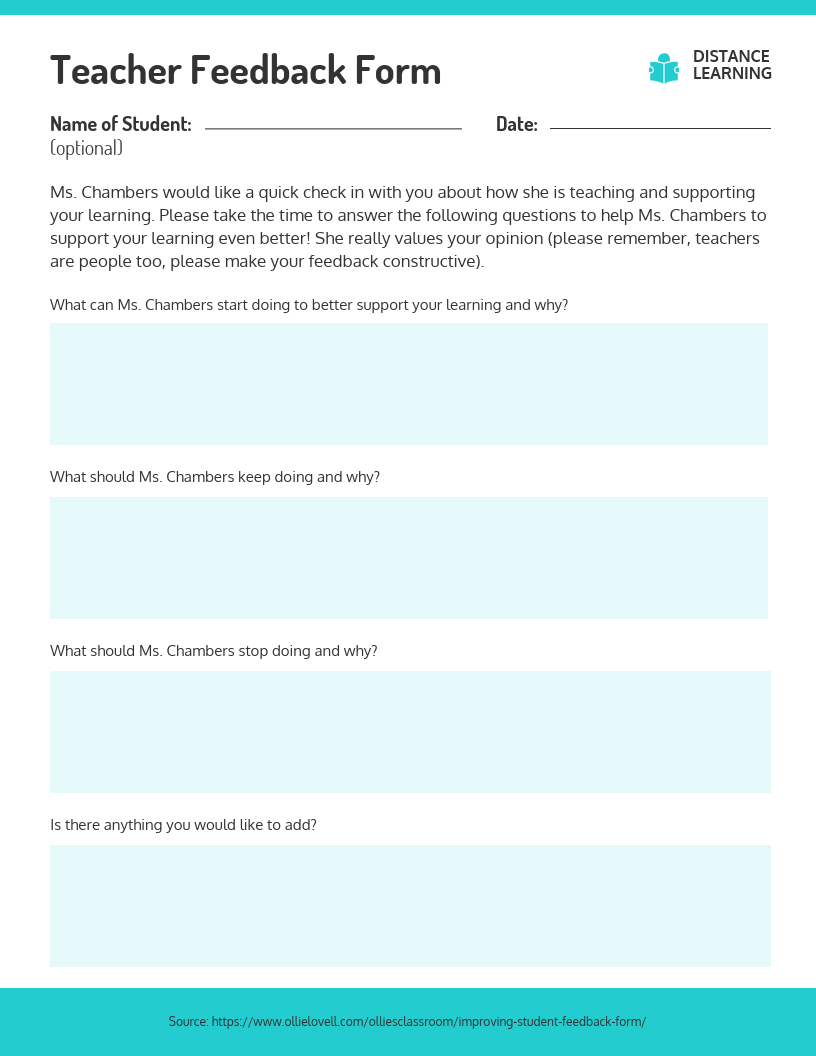Digital learning is becoming an increasingly popular option in modern education. From full digital courses, to classes held remotely, through to activities within the classroom setting moved online.
But communicating effectively in digital learning environments can be difficult. Especially when the transition to digital learning has been sudden, or is unplanned.
Making such a huge overhaul is a frustrating and confusing experience for the staff, the students, and their parents. But digital learning communication can be made easier with the right resources.
Learn more: Venngage for Training and Development Teams
Below we’ve rounded up eight resources and many more templates to help you keep communication open and clear as you adapt to remote learning.
[SKIP AHEAD]
- Communicate structural changes within your education setting with a newsletter
- Adapt to sudden lesson changes with a modular lesson plan
- Provide frequent and quick updates on your digital learning transition with social graphics
- Create easy to understand daily schedules to ease the uncertainty for learners
- Provide advice and feedback to students digitally with infographic reports
- Create a classroom atmosphere online to recognize student success
- Facilitate group projects in digital learning courses by setting visual tasks
- Create a dialogue with students with feedback and suggestions sheets
1. Communicate structural changes within your education setting with a newsletter
Every transition to digital learning is different. Some are slow whereas other transitions happen quickly, out of necessity. Often a sudden transition to digital learning is due to extenuating circumstances. And when everything is “up in the air” opening a clear and consistent channel of communication quickly is important.
Replace weekly meetings with visual school newsletters
A weekly meeting can be a great way to keep your school staff in the loop, but if digital learning is in progress due to unforeseen circumstances a thorough school newsletter can be a great replacement.
People are more engaged with visuals than just text alone. Adding icons, colors, and graphics to your newsletter can be an easy way to communicate with parents and make sure they’re reading the information you are providing.
School Newsletter Template:
Have a plan in place to support the transition to digital learning
No matter if your transition to digital learning is quick or long planned, creating a checklist of practicalities is really important.
Distance Learning Checklist Template:
Creating a checklist can help ensure that you’ve planned for all scenarios, and that everybody involved in the transition is aware of their responsibilities.
A simple bullet point list with easy to understand illustrations can help elevate your checklist. Rather than a plain word document, icons help make your checklist more engaging which is important with documents of this nature.
A protocol is also needed to make sure that the transition to digital learning is managed well. Change management is a skill in itself, but by mapping out responsibilities you can help your staff manage the transition successfully.
eLearning Protocol Template:
Create guidance for remote learning
The transition to digital learning can be difficult for students as well as staff. Help your learners feel more anchored by providing handy guidance for remote learning that they can follow at home.
2. Adapt to sudden lesson changes with a modular lesson plan
Whilst teachers are probably familiar with a lesson plan, digital learning can be a different beast. You might need to share more resources, plan more activities, or have back up options.
Technology can fail and it can be hard to give as much 1-1 attention as you would like, when you have other students online waiting for you too.
Adapt to changes quickly in remote learning by building a modular lesson plan
With remote learning a lot can change in little time. When planning lessons you need to allow room for technology failures and other unavoidable problems.
eLearning Lesson Plan Infographic Template:
Creating a modular or a timeline infographic lesson plan can be a great way to get an overview of your entire lesson in one go.
A digital lesson plan can be something you create in a modular way, pulling blocks of activities across into different lessons, and repurposing where needed. Creating a visual infographic for this is a great way to easily drag and drop your content across multiple lesson plans
Using colors and icons can also help you classify and group lesson activities together, to easily adapt your lesson on the fly.
3. Provide frequent and quick updates on your digital learning transition with social media graphics
Schools often communicate with parents through social media, internal internet portals, or even group chats. But important messages are easily missed when chat conversations or social media feeds move quickly.
Putting the most important information in a quick graphic can be a great way to communicate important points. Visual communications can also be saved and shared across multiple platforms.
Communicate school updates quickly on Facebook and social media
Creating simple and easy to understand graphics can be a great way to communicate important information.
With bold text and a simple design, the important information stands out in the design. You can include a website address in the graphic or the accompanying text to provide people with further information.
Social Media School Closure Information Template:
This template is optimized for Facebook, but we also have templates for Twitter school closure templates and Instagram school closure templates too.
4. Create easy to understand daily schedules to ease the uncertainty of digital learning for new learners
Setting a solid schedule can be important when using digital learning. Learning outside of the classroom environment is a challenge that can be adapted to, and laying out clear expectations in an age appropriate way can help with the transition from offline to online school.
For some learners with additional needs, the structure of a schedule can help ease anxiety or worry that comes with new routines.
Give learners an overview of their digital learning day with a schedule
Transitioning into digital learning can be difficult. For younger learners, or those with additional needs or who need a clear routine, the shift online can be difficult. By creating a detailed schedule you can ensure that everybody finds the digital learning process, one that is largely self managed, easier to adapt to.
Home Learning Daily Schedule Template:
Above is an example schedule that could be customized by teachers or parents for their child’s needs. Or you could engage your learner in taking more autonomy over their needs, and encourage them to create their own digital schedule.
Encouraging students to create their own schedule can be a great activity to prompt discussion or give an introduction to digital tools such as Venngage or Google Education.
5. Provide feedback and advice to students digitally
Just because learning is happening digitally, doesn’t mean that you shouldn’t continue to measure your students progress.
Report cards, feedback comments, and great work stickers can all be given to students digitally through various means. Measuring progress and congratulating successes can be a great motivator for students during a transition to digital learning, or within the adjustment period of eLearning.
And where remote learning is concerned, because of the lack of day to day in real life interaction the opportunity to address issues and offer support when things aren’t going as well is important too.
Ensure learners are on track for success by sharing report cards digitally
Report cards are a key touch point in a student’s journey. A report card can identify any issues or difficulties, as well as single out areas of achievement.
Whilst report cards as typically accompanied by an in person follow up, when digital learning is involved it can become more difficult to convey emotions via a screen.
Using icons, graphics, and colors to celebrate specific achievements, talents, or areas of excellence is an easy way to elevate a report card. Highlighting areas of struggle in a red or orange, or visualizing progress in a chart are also ways to create an engaging report card.
Preschool Progress Report Template:
6. Create a classroom atmosphere online to recognize student success
Creating a classroom environment online can be difficult. Students often learn best in group settings, when they can work with their peers. Seeing their other peers grow and thrive can also be an incredibly motivating tool for students. Bring some of the classroom online by creating graphics to recognize students and celebrate their achievements.
Create and share classroom awards online
The promise of a reward for good behaviour or special achievements can be a key motivator for young people. In the classroom, this can mean anything from extra recess to a certificate.
Taking rewards digital is easy to do. Certificates can be made on any design tool like Venngage, or on any standard publishing tool like Microsoft Word or Google Docs.
These can be shared directly with the student via email or messaging, or posted in the main class forum.
Classroom Award Certificate Template:
7. Facilitate group projects in digital learning courses by setting visual tasks
Group projects are a key part of learning, and are really easy to take online. Using collaborative software like Google Edu or even Venngage Business, students can work together to create presentations, reports, or infographics. Working digitally means that reports can be visual and exciting, using colors, fonts, photos, and icons.
Brief students effectively on projects by creating clear assignment outlines
The success of the group projects you assign depends on the clarity of the briefing. Clear expectations and deliverables should always be communicated at the beginning.
Consider including a checklist in your assignment outlines, so that students have something to refer back to. A visual checklist is a great way to help students understand the expectations.
A checklist shared as a PNG or a PDF can also be saved and referred back to throughout the project.
Project Assignment Template:
Engage students in digital learning by setting visual homework such as an infographic
When you’ve made the switch to remote learning, it can be difficult to engage students via a screen.
Rather than set a report or a fact sheet as homework, consider asking your students to create something visual that summarizes their findings. An infographic allows students to showcase their research whilst still creating something fun and visual.
Infographic Science Report Template:
Venngage, the online infographic maker, has a lot of great resources for infographic beginners but a couple to start with:
- How to Make an Infographic in 5 Steps
- The 9 Types of Infographics
- How to Create a Timeline Infographic
An infographic doesn’t have to be a basic one page document either. Students can create infographic posters or presentations too.
Science Poster Infographic Template:
Science Report Infographic Presentation Template:
8. Create a dialogue with students with feedback and suggestions sheets
If the transition to digital learning has been sudden or unplanned, students can often feel out of their depth.
Communication is a two way street, and building and environment in which they feel able to communicate their worries, concerns, and ideas can be discussed. Whilst it can be more difficult to do this digitally, setting aside time and creating resources is very important.
Encourage feedback from students on the remote learning sessions with a feedback sheet
A visual feedback sheet with question prompts can be a great way to start conversations. By creating your own feedback sheet you can include questions and prompts to help steer the conversation in the direction that would be the most beneficial.
Teacher Feedback Form Template:
A feedback sheet can be shared at the end of a session easily, and the feedback can be discussed at the beginning of the following session. In a class with multiple students, asking students to all think about the same questions is a great way to get multiple points of view.
You could also create an interactive feedback form using a site such as Typeform if you’d prefer to give students the option of being anonymous.
More remote learning tips
Looking for more remote learning tips? Check out this infographic for Higher Education COVID-19 remote learning tips:
Looking for tips for K-12 remote learning? Check out this K-12 COVID-19 remote learning tips infographic:

Digital Learning Transition FAQ:
How can I learn eLearning?
eLearning, also known as digital learning and online learning, is a method of education that takes place on the internet rather than in a classroom. eLearning is a skill that needs practicing, just like any other. But a lot of in classroom teaching skills are transferable to a digital environment and there are many free teaching resources available online.
How can I make my online classes better?
Online classes can be just as engaging as classes in person. The key is to continue developing interesting and varied content, listening to feedback from students, and keeping communication clear and open.
Digital learning allows an opportunity to use online software to enhance classes. An online infographic maker such as Venngage can be a great tool to encourage students to create visual reports or presentations.
What are the benefits of digital learning?
Digital learning can be hugely beneficial. Digital learning can take place from almost anywhere, and in times of uncertainty or change digital learning can be a good way to ensure education continues.
Digital learning also allows students to think differently about their education by enabling them to work independently and with different tools than they are used to.

Looking for more resources?
- Crisis Communication Plan Templates for Leaders + Managers
- Templates To Help Transition To A Remote Team
- Resources to Manage Nonprofit Communications in a Crisis
- Templates to Help Marketing Teams Go Remote
- Tips for Effective Communication With a Remote Team
- Using Infographics to Communicate Change & Inspire Action in Tough Times [Webinar]
- How to Prevent Spreading Coronavirus [INFOGRAPHIC]
Join Venngage’s CEO, Eugene Woo, to learn how you can design impactful infographics in 5 steps