Activity diagrams are great tools for modeling how a system should behave upon performing a series of actions.
Activity diagrams are particularly used in software development and can be employed in the different phases of a project.
This article will discuss what an activity diagram is, its components, and how you can create one to help with your projects.
You can then use Venngage’s UML Diagram Tool to make a clear and compelling activity diagram.
Click to jump ahead:
- What is an activity diagram?
- What are the basic components of an activity diagram?
- 4 steps to create an activity diagram
- 5 activity diagram examples
- FAQs about activity diagrams
What is an activity diagram?
An activity diagram or UML activity diagram illustrates the flow or sequence of actions that are carried out in a system.
Here is an example of an activity diagram that shows the actions or steps that are executed upon creating a transaction in a payment processing system:
UML or Unified Modeling Language is a software modeling language that is used in visualizing the design of a particular system.
In UML, systems are modeled either based on their structure or behavior and are classified into structural UML diagrams or behavioral UML diagrams.
UML activity diagrams fall under behavior diagrams because they model how a system behaves when actions are performed to complete an activity or process.
Although activities are usually laid out in sequential order, activity diagrams can also show concurrent activities or activities that are happening at the same time.
An activity diagram can also be used to present the flow of events and identify the requirements in a business process.
What are activity diagrams used for?
Activity diagrams are used for various purposes and at different stages in the development process.
During the planning stage, you can create an activity diagram to depict workflows and visualize the sequence of activities in a system.
Meanwhile, at the requirements stage, activity diagrams can be used to present different use cases for a system.
As for the design phase, an activity diagram can model software elements such as method, function, and operation.
Other uses of activity diagrams include:
- Modeling business processes
- Illustrating the dynamic aspects of a system
- Defining the logic or rules of a system
- Identifying use cases for a system
- Simplifying complex workflows
What are the basic components of an activity diagram?
Activity diagrams are often compared to flowcharts because they show how a process “flows” from one activity to another.
However, the difference between them lies in the elements and symbols that make up an activity diagram. Basic components include:
- Initial state and final state – All activity diagrams have an initial state and final state that mark the start and end of the process.
- Activity or action state – Represents a single activity that sets a series of actions into motion. An example could be a user logging into their account in a mobile banking system.
- Actions – An action or step in the activity in which the system or the user performs a task. Following our example, an action could be a user checking their account balance.
- Objects – These are the materials or data that are created or used within an activity.
- Decisions – These are the decisions that need to be answered by ‘yes’ or ‘no’ before proceeding to another action or activity.
- Synchronization – Consists of the fork node which marks the creation of concurrent flows and the join node which merges back the concurrent flows into a single flow.
- Signals – Used to indicate how actions can be made outside the system to modify an activity. For example, in order for payment to push through, a user may receive a signal in the form of an OTP for authorization.
- Swimlanes – These are columns or categories that are created to group related activities that are carried out by different actors.
What are activity diagram symbols?
The above-mentioned components are represented by various shapes and symbols in an activity diagram. For your reference, some of them are included in this example:
- Start node: A small filled circle that symbolizes the initial state or the start of the activity.
- Activity node: A rectangle with rounded corners that symbolizes an activity or action state.
- Action node: A stadium or capsule-shaped symbol that is used to represent an action.
- Action flow: An arrow that represents the transition from one activity or action to another. Also called activity edge or control flow.
- Object node: A rectangle that represents an object that is created or used in the activity.
- Object flow: An elbow or dashed arrow that is placed after an action to show the creation of an object or before an action to show that it requires an object.
- Fork node and join node: Both are represented by a thick horizontal line that splits an action into concurrent flows (fork node) or joins concurrent flows into a single action (join node).
- Time event: An hourglass symbol that depicts a time interval within an activity.
- Sent and received signals: An arrow pentagon shape (signal sent) indicates that a signal needs to be received to complete an action, while a flag shape with a swallowtail (signal received) indicates that the signal has been received.
- End node: A small filled circle inside another circle that marks the final state or the end of the activity.
4 steps to create an activity diagram
Creating an activity diagram can be summarized into four steps:
Identify the action steps
The first step is to identify a process or activity that you want to visualize and outline the steps or actions that are required for its completion. You need to get all the parts of your diagram ready before you proceed to create it.
Identify the actors
Next, determine the actors that will execute each step in the activity. These will make up your categories or swimlanes.
Organize the process flow
Now you can proceed to draft your activity diagram. Create the initial node by drawing a filled circle to mark the start of the process or activity. Then, use activity nodes or action nodes to chart the steps in the correct order and create a flow.
Divide the page into columns to create swimlanes and align each step to its corresponding category. Add objects, decisions, signals, and concurrent activities if there are any, and use the right symbols to represent them.
Connect all the steps together using action flows and keep adding more components until you come up with a complete process or activity. Don’t forget to mark the end of the process with an end node.
Assemble your activity diagram using Venngage’s UML Diagram Tool
With your finished draft, you can now finalize your activity diagram using an intuitive diagram maker.
Venngage’s UML Diagram Tool lets you use and customize dozens of templates and diagrams for free so you can easily assemble your activity diagram.
Effortlessly label and connect nodes, change colors, shapes, and fonts, and add icons and backgrounds using the smart editor.
Venngage also has a business feature called My Brand Kit that enables you to add your company’s logo, color palette, and fonts to all your designs with a single click.
For example, you can make the previous activity diagram template reflect your brand design by uploading your brand logo, fonts, and color palette using Venngage’s branding feature.
Not only are Venngage templates free to use and professionally designed, but they are also tailored for various use cases and industries to fit your exact needs and requirements.
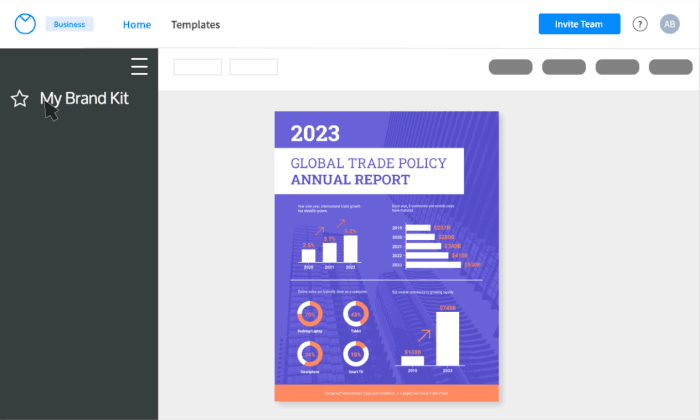
A business account also includes the real-time collaboration feature, so you can invite members of your team to work simultaneously on a project.
Venngage allows you to share your activity diagram online as well as download it as a PNG or PDF file. That way, your Venn diagram will always be presentation-ready.
5 activity diagram examples
Here are some more examples of activity diagrams:
1. Student registration process activity diagram
This activity diagram shows the series of actions performed by the student, the student registration system, and the registration division to complete the student registration process.
2. Document management process activity diagram
As we have previously mentioned, activity diagrams can also be used to model business processes. In this example, an activity diagram is used to portray the steps involved in the process of creating a formal document:
3. Construction process activity diagram
Here’s another example of an activity diagram that is used to outline the steps of a business process. Utilizing different activity diagram symbols, this example makes use of a fork and join node to start and end a concurrent flow:
4. Traffic regulation search query process activity diagram
This activity diagram depicts the process of running a search query in a traffic regulation database. It features the sent and received signals as well as the object node to indicate that an object in the form of a search result is created from the last step in the process.
5. Passenger boarding process activity diagram
Lastly, this activity diagram example portrays the actions required in the process of checking in luggage and boarding a passenger using a flight boarding system:
Frequently asked questions about activity diagrams
What is the difference between an activity diagram and swimlanes?
An activity diagram shows the flow of activities in a system while a swimlane diagram shows the individuals and departments responsible for the steps in a process. Swimlanes only function as one part of an activity diagram and activity diagrams may or may not contain swimlanes.
Can you make an activity diagram in Word?
Making an activity diagram in Microsoft Word can be a little challenging as it doesn’t offer any templates that you can easily edit.
You can use a SmartArt graphic as a base for your diagram and build from there but it will still require you to manually add shapes and symbols.
Venngage’s UML Diagram Tool is the better option for creating an activity diagram as it allows you to choose and edit templates all in one place.
How is a use case diagram different from an activity diagram?
A use case diagram models the functions or uses of a system, while an activity diagram portrays how the system functions by modeling the activities or workflows involved. An activity diagram shows the internal elements of a system while a use case diagram doesn’t.
Conclusion: Create an activity diagram to effectively illustrate activities and workflows in a process or system
Activity diagrams can visualize and simplify how actions are carried out within a process or system, which can help in communicating business processes and in the successful design and development of systems.
Use Venngage’s UML Diagram Tool to create an activity diagram for your next project.










































