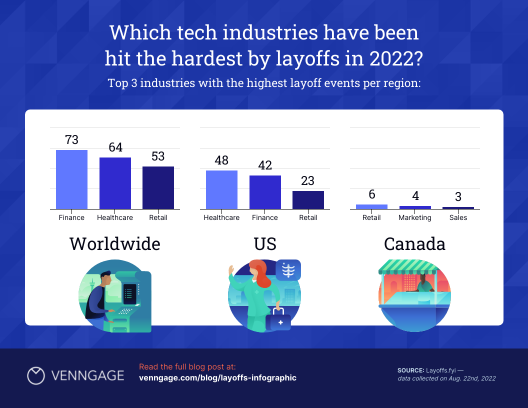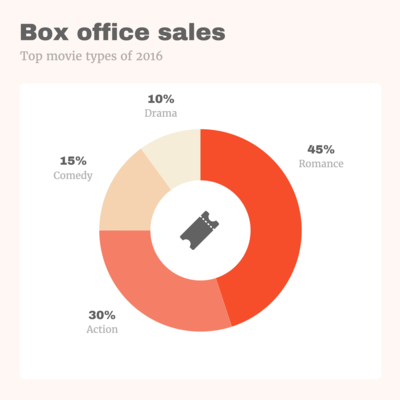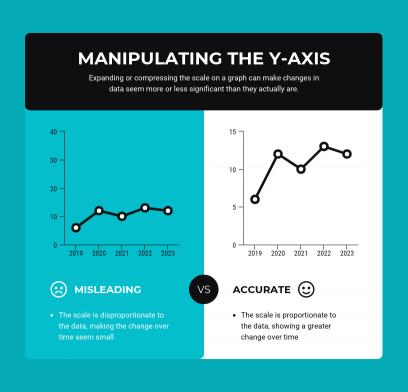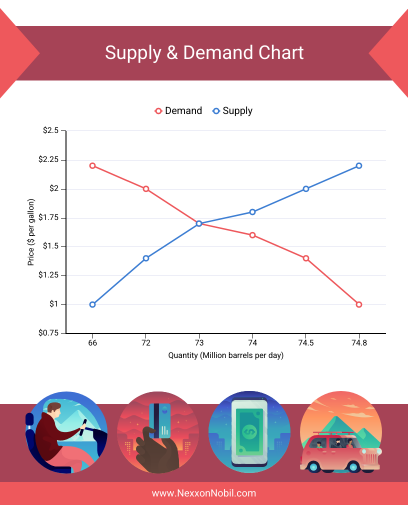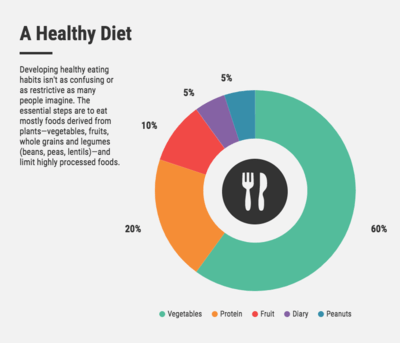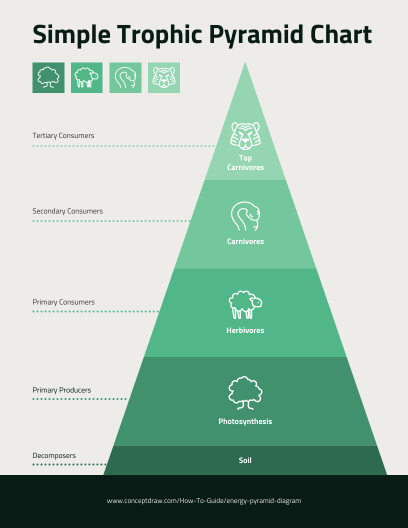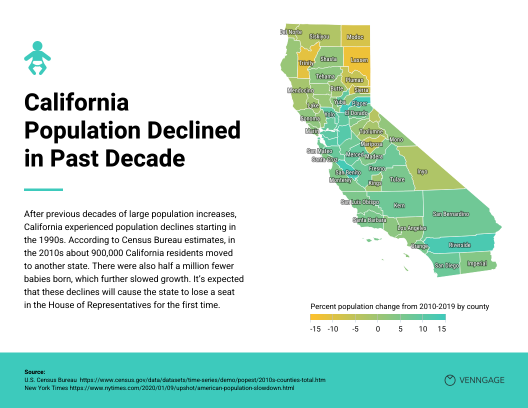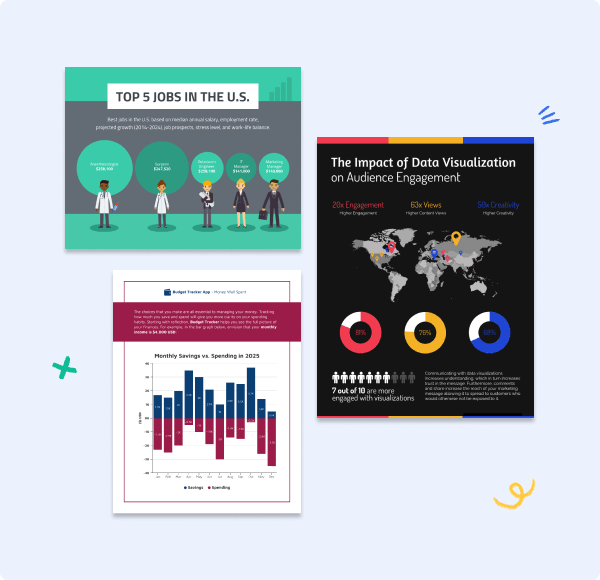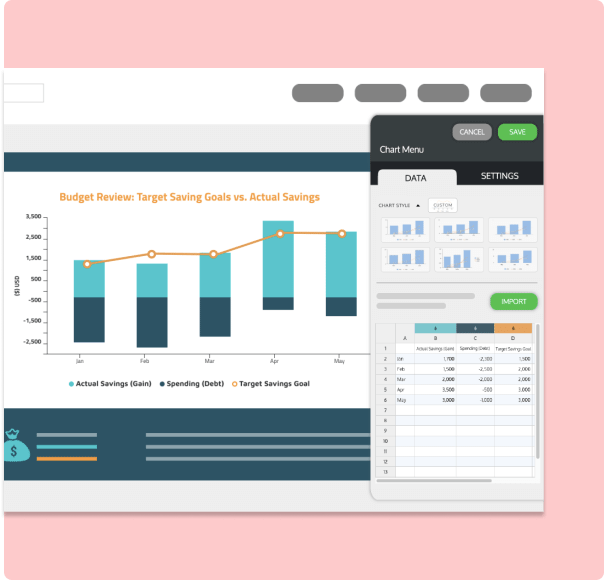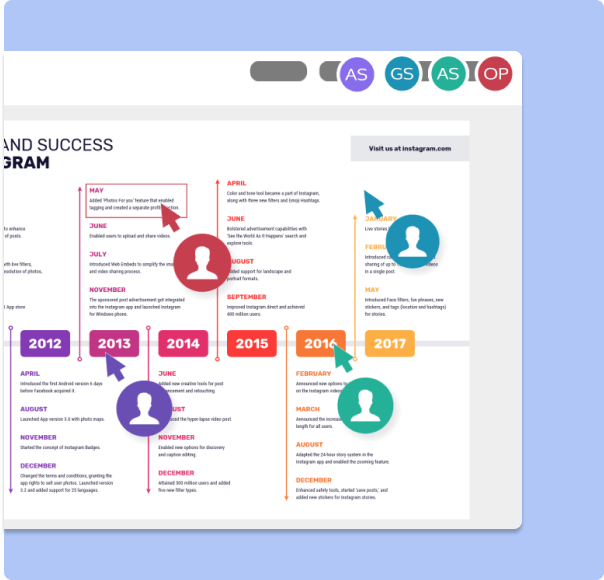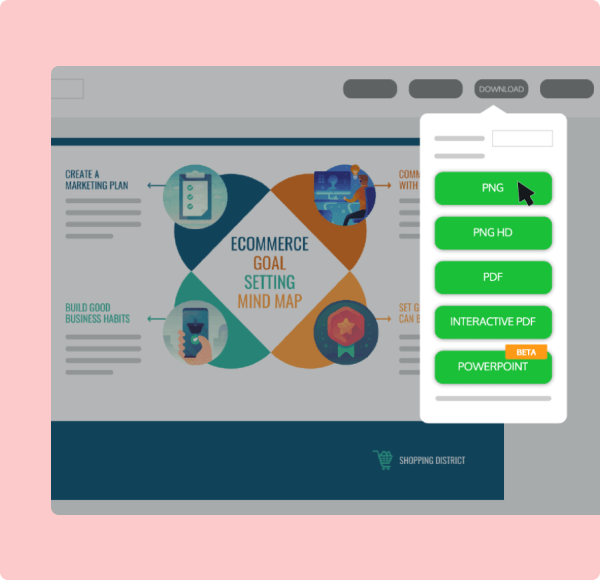Venngage's Online Graph Maker
Customize engaging graphs to show complex data in presentations and reports, and impress prospective clients, partners, and donors!


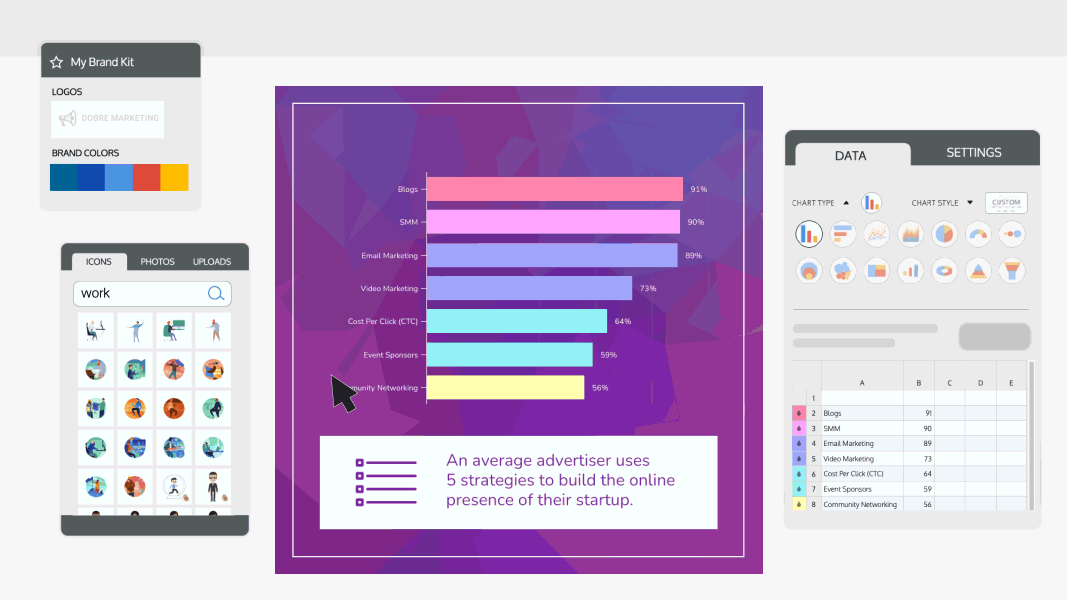

Not a designer? Not a problem. With Venngage's free library of easy-to-edit chart templates, anyone can create stunning graphs in minutes. 40,000+ businesses have trusted Venngage's free graph maker tool to improve their data visualizations!
Trusted by


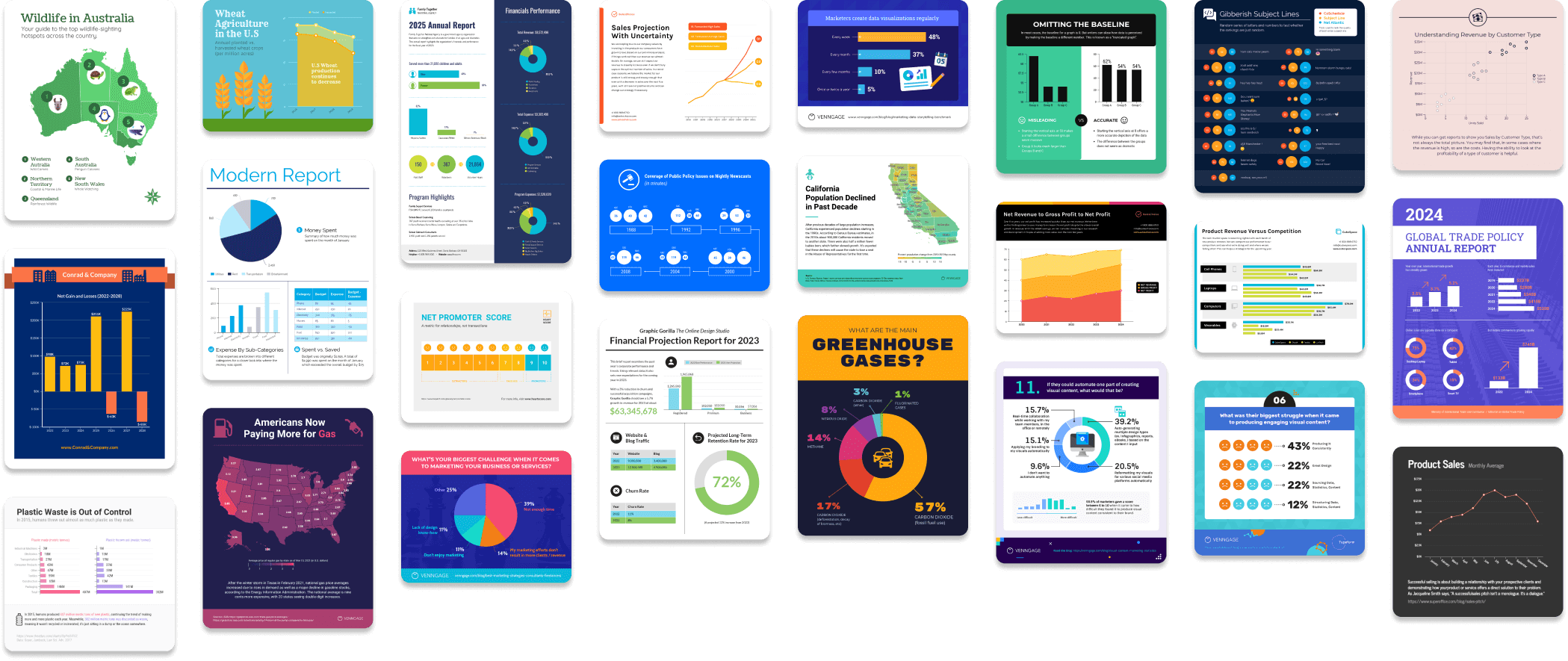

What can you do with Venngage's free graph maker tool?

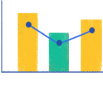
You can create amazing data visualization graphics without previous design experience. Why hiring an expert when you can customize your favorite report or presentation template in minutes?
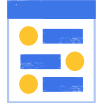
Excel can be complicated and it doesn't look great. Forget dull communications, Venngage has hundreds of chart templates for projects, metrics, company milestones, proposals, and more!
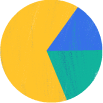
Our intuitive graph creator makes you look good in no time, with professionally designed templates — powerful enough for marketers, executives and other professionals.

Raw data to stunning graphs. Enter new data in a simple table or paste your Google Sheets link or upload an Excel file to import information automatically with Venngage graph generator.
How to make a graph in 5 easy steps:
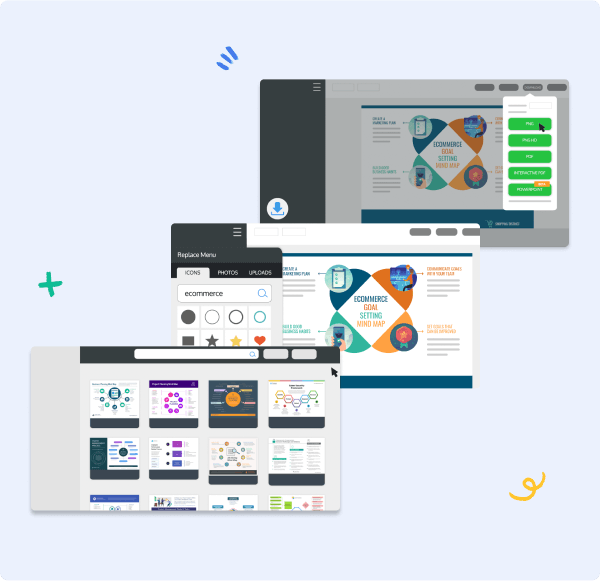

Create a powerful graph with Venngage's graph maker tool


Customizable Graphs
Our bar graphs, pie charts, diagrams, line graphs, scatterplots, and other types of data visualizations templates are professionally designed and easy to edit.

User-Friendly Editor
Make a chart easily by entering your data into our online graph creator – or upload an Excel file or paste the link to your Google Sheet to automatically import data.

Download in Multiple Formats
Easily share your graphs online with a click, download as HTML for emails, and as PNG, PDF, or PPT — to send them as images or add them on Slides or PowerPoint.

Fonts and Visuals
Stand out from the crowd with a bold font from our collection. Access our library of thousands of free and premium images, charts and icons to boost your creation.

24-Hour Priority Support
Have a question? We're here to help! Our support team is available around the clock, so your team can keep working like clockwork. We can help you design faster!

Royalty-Free Stock Photography
Our free chart maker tool is integrated with Pixabay and Pexels to elevate your design. Access stunning, professional photography with just one click.
FAQs
How do I sign up for Venngage?
Click the "Get started now" button below. You'll sign up using your email address, Google or Facebook account. It's free and there's no credit card required.
Can I edit my graph after it's saved?
Absolutely. Venngage's editor automatically saves your work as you go along. Exit our free graph generator and come back at any time to make changes if you need to.
Can I download, share or print out my graph?
It's free to share a private link from our online graph maker. Nonetheless, there's a small monthly fee required to download the graph as a PDF or PNG.

Design a graph online with our free graph maker tool — select any of our powerful graph templates!
GET STARTED NOW
Get started with one of our top graph templates: